HOW TO USE OPENVPN ON WINDOWS
OPENVPN is one of the most popular VPN protocols by internet users, especially VPN users, due to its higher speed, stability and data encryption than other VPN protocols. To use openvpn on windows you need a 3rd party app which can be found on official openvpn website or download on this link.
The first step using openvpn on windows is to make sure the openvpn client application is installed on your PC or laptop and has got a vpn account (username, password and config file). Then open the openvpn client application, click the file and import the openvpn configuration file that has been obtained. For more details can be seen in this image
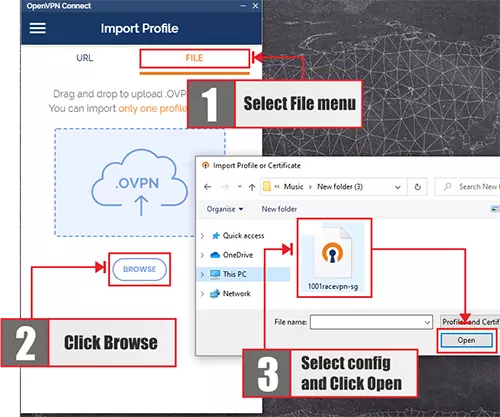
The next step is to fill in the VPN profile name in the client application. Then type your username and password in the fields provided. Make sure the writing in the username and password fields is correct. Writing errors such as uppercase and lowercase letters or inadvertently adding spaces will cause the openvpn connection to not be able to connect. Because it is considered the wrong password or username. Finally click the plus button in the corner of your android device screen
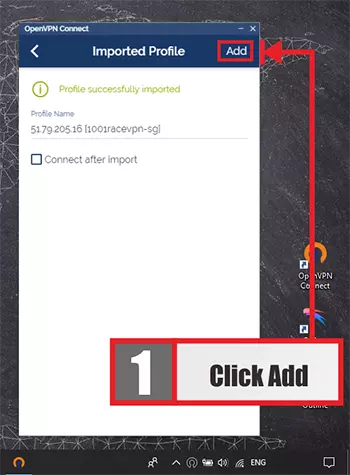
The final step after clicking on the add button as in the second step earlier. In the openvpn client application it will look like this image. Then click the icon like in the picture to be able to connect to the openvpn profile that you created earlier as in the second step.
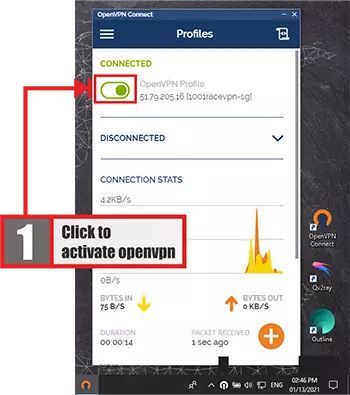
Why do you need vpn ?
Nothing is really safe when you enter the world of the internet, regardless of whether all our activities on the....
How does vpn work ?
The way the VPN itself works is by creating a network within the network (often called tunneling). Tunneling aims to.....
How to use vpn ?
Some internet users are still very new to the use of vpn, v2ray, vmess websocket, vless websockets, shadowsocks or.....
