HOW TO USE PPTP VPN ON WINDOWS
PPTP VPN is one of the VPN protocols that already exists in every Windows OS. So it does not require additional applications to use it. Please click the first step until it is finished sequentially to find out how to use pptp vpn (point to point tunneling protocol) on Windows OS.
The first step to using pptp vpn on windows is to go directly to settings on windows or click the notification menu in the right corner of the PC or laptop screen. Then select the VPN menu. Then click the add a VPN connection menu. for more details there can be seen in these 2 pictures. After following it accordingly click the second step (step 02)
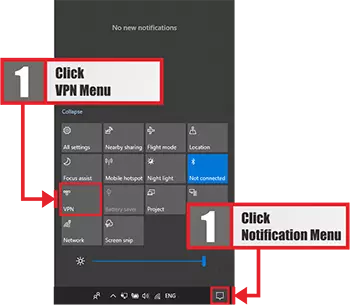
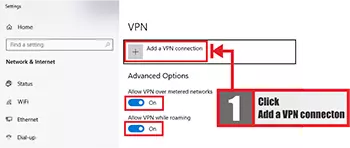
The next step is to fill in the name of the VPN that will be added to windows in the connection name column (can be filled with any name). Then in the server address column you can fill in the host server or ip server pptp vpn that you get. Then select the type / type of VPN you want to use. In the VPN type option, you will see many options. Select PPTP (point to point tunneling protocol). Then enter the username and password that you have obtained. And click the save button or ok. For more details, see this picture
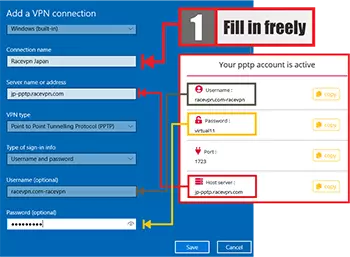
The last step is to select and click the wifi icon in the right corner of the PC or laptop screen, you will see the vpn network profile that was created earlier. Then click connect. If the pptp vpn has been connected, you will see the words connected under the vpn network profile. As in the following image. For windows OS if pptp vpn can't connect a notification will pop out why can't connect. One of the causes is the wrong writing on the host/server ip, username and password. If everything has been confirmed to be correct in filling out the vpn profile field, but still can't connect. You can contact the admin so that you can check the pptp vpn server you want to use
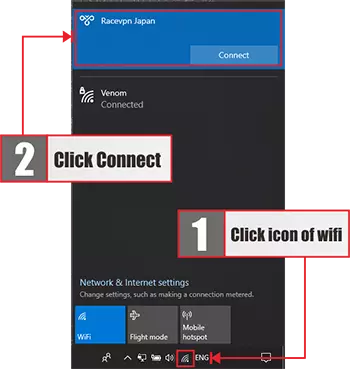
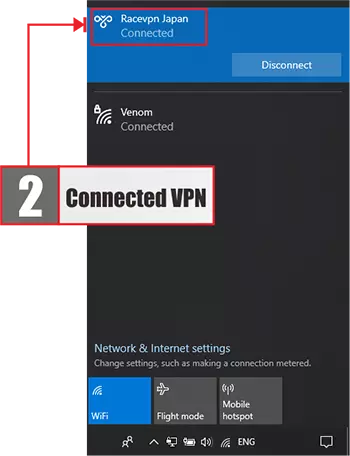
Why do you need vpn ?
Nothing is really safe when you enter the world of the internet, regardless of whether all our activities on the....
How does vpn work ?
The way the VPN itself works is by creating a network within the network (often called tunneling). Tunneling aims to.....
How to use vpn ?
Some internet users are still very new to the use of vpn, v2ray, vmess websocket, vless websockets, shadowsocks or.....
