HOW TO USE SHADOWSOCKS ON ANDROID
Shadowsocks is one of the most popular proxy protocols by internet users today. To use shadowsocks on android you need a 3rd party app which can be found on google playstore or download on this link.
The first step to using shadowsocks on android is to make sure the shadowsocks client application is installed on the android device. And make sure you have got the shadowsock config file (in the form of a url/link) and a barcode. Then open the shadowsocks client application, click the + icon and select the method you want to use to connect to shadowsocks. By scanning barcodes, importing urls, or doing manual settings. For more details can be seen in this image
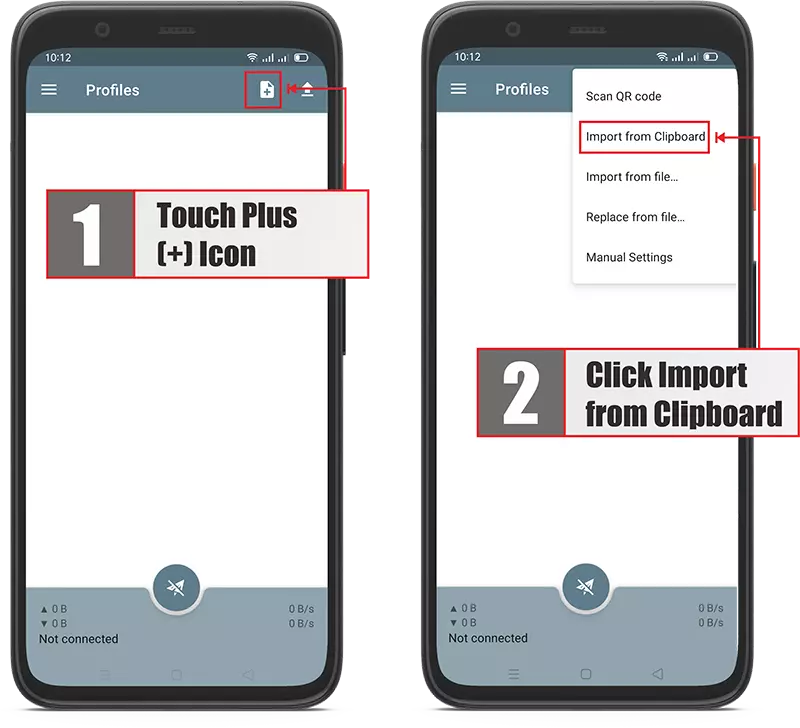
After importing the file or scanning the barcode as in the previous step, a shadowsocks profile will be created automatically in the shadowsocks client application as shown in the image. Then you just need to click on the paper airplane icon as shown below to connect to the Shadowsocks server. If you can't connect to the shadowsocks server, make sure that the imported shadowsocks url/file is correct. If you still can't connect you can contact the admin to check the server
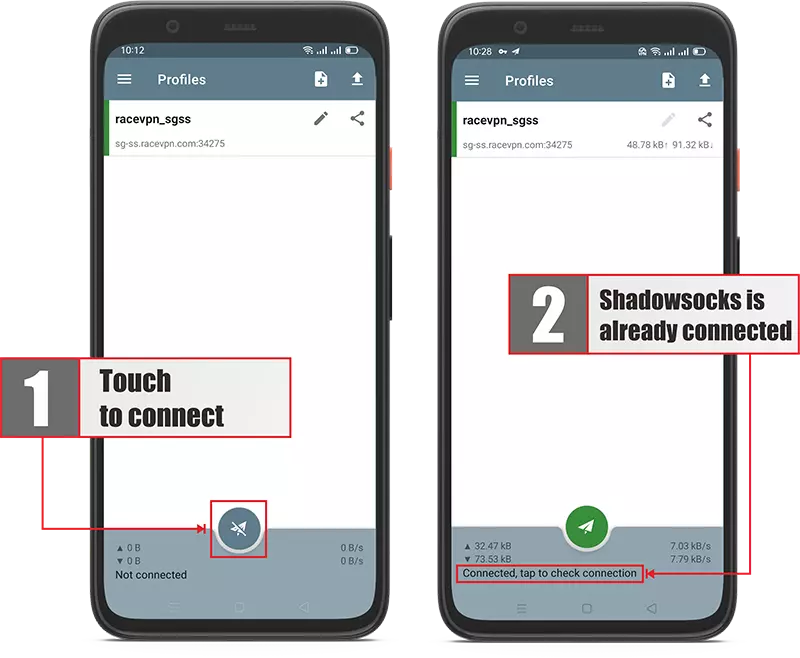
Why do you need vpn ?
Nothing is really safe when you enter the world of the internet, regardless of whether all our activities on the....
How does vpn work ?
The way the VPN itself works is by creating a network within the network (often called tunneling). Tunneling aims to.....
How to use vpn ?
Some internet users are still very new to the use of vpn, v2ray, vmess websocket, vless websockets, shadowsocks or.....
